The Ultimate Guide to Multi-Camera Live Streaming
Understanding Multi-Camera Live Streaming
In today's digital age, live streaming has taken center stage as a powerful way to engage audiences. Multi-camera live streaming, in particular, offers a dynamic and professional viewing experience by allowing multiple perspectives. Whether you're streaming a concert, a conference, or a sports event, utilizing multiple cameras can significantly enhance the production value and keep viewers engaged.
A multi-camera setup involves using more than one camera to capture different angles of an event. This approach can make the broadcast more visually appealing and engaging by offering various viewpoints. It also provides the ability to focus on different elements simultaneously, such as a speaker and audience reactions.

The Equipment You Need
Before diving into multi-camera live streaming, it's crucial to have the right equipment. The primary components include cameras, a switcher, and audio equipment. When selecting cameras, consider factors like resolution, connectivity options, and low-light performance to ensure you capture high-quality footage.
A video switcher is essential for switching between different camera feeds seamlessly. It allows you to control which camera angle is live at any given moment. Audio equipment is equally important for ensuring clear sound quality. Invest in good microphones and an audio mixer to capture and manage sound effectively.
Additional Accessories
Besides the main equipment, several accessories can enhance your live streaming experience. Tripods and mounts are necessary for stable camera positioning. Lighting equipment can help improve video quality by ensuring proper illumination. Additionally, consider using external storage solutions to backup recordings.
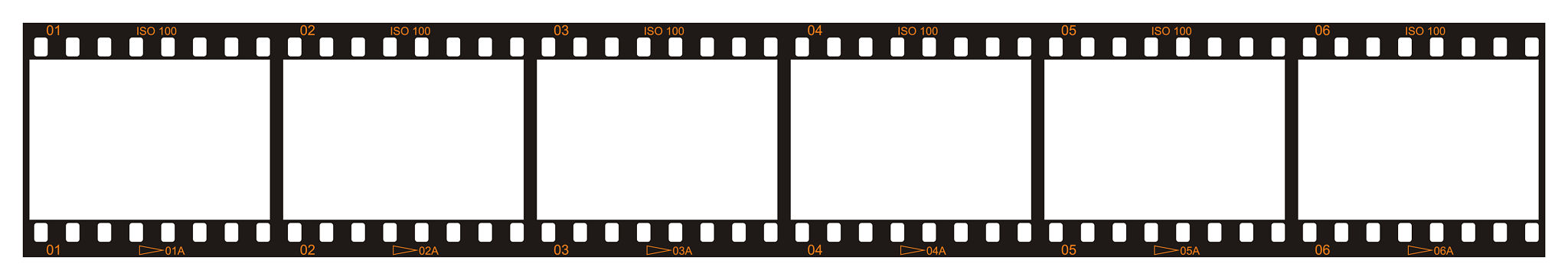
Setting Up Your Multi-Camera Live Stream
Once you have all the necessary equipment, it's time to set up your multi-camera live stream. Start by positioning your cameras strategically to cover all the essential angles. Test your setup to ensure that each camera captures the desired shot and that the switcher functions correctly.
Pay close attention to lighting conditions and audio quality during setup. Adjust lights as needed to avoid shadows and ensure that all areas are well-lit. Conduct sound checks to confirm that microphones capture clear audio without interference or noise.
Testing and Troubleshooting
Before going live, conduct a comprehensive test run of your entire setup. Check each camera feed, ensure the switcher works smoothly, and verify audio levels. This is also the time to troubleshoot any issues that may arise, such as connectivity problems or equipment malfunctions.

Broadcasting Your Live Stream
With your setup ready and tested, it's time to broadcast your multi-camera live stream. Choose a reliable streaming platform that supports multi-camera inputs and offers features like real-time analytics and viewer interaction tools. Platforms like YouTube Live, Facebook Live, and Vimeo are popular choices.
During the live stream, monitor the broadcast closely to ensure everything runs smoothly. Pay attention to audience feedback and be prepared to adjust camera angles or audio settings as needed to enhance the viewing experience.
Post-Stream Considerations
After your live stream concludes, take time to review the broadcast footage. Analyze what worked well and identify areas for improvement. This reflection will help you refine your approach for future multi-camera live streams.
Additionally, consider repurposing the recorded content by editing highlights or creating a full replay for on-demand viewing. This can extend the reach of your content and continue engaging audiences long after the live event has ended.
